In this article, SaibaWorld discusses how to register a Binance account. After registration, you will need to secure your Binance account and verify KYC for safety and to meet regulatory requirements. Follow steps 1-10 below to register and verify your new Binance account.
For more on the Binance exchange, see Binance: Buy, Earn and Grow Crypto on the World's Largest Crypto Exchange Platform.
1. Begin to register a new Binance Account
First, to begin to register a new Binance account: Click here to Register Binance Account. On the page that appears, click [Register Now] - just like in image below (or click on [Create Personal Account], if that shows up instead).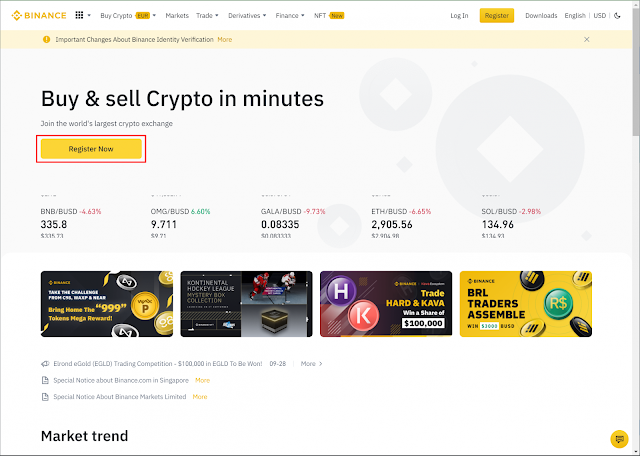 |
| Click on [Register Now] or on [Create Personal Account], whichever shows up |
2. Input your email address and password to create Binance Account
Please follow the on-screen instructions and insert the email address and password that you’ll use for your account. Then, click on [Create account] or on [Next], whichever shows up.Note: The password must be a combination of numbers and letters which contain at least 8 characters, one UPPER CASE letter, and one number.
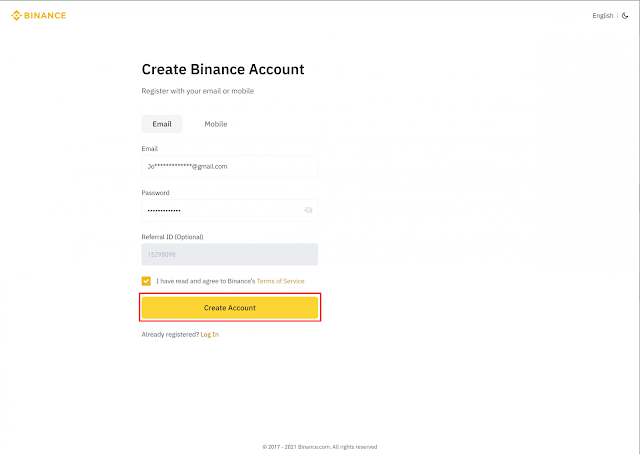 |
| Click on [Create Account] or on [Next}, whichever shows up |
3. Security Verification
Drag the arrow to the right into the space for it for security verification to validate you're a human, and not a robot.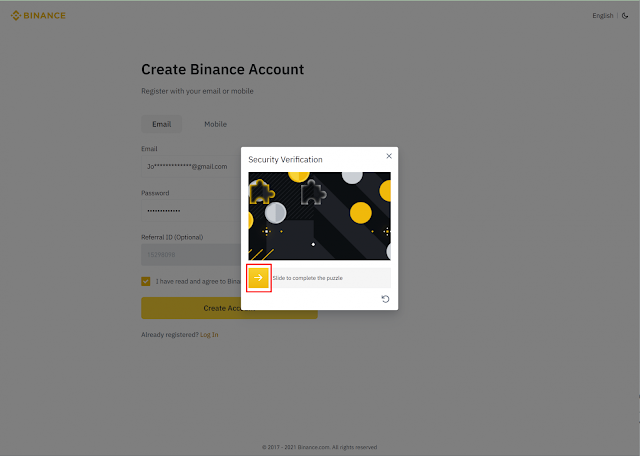 |
| Drag the arrow into the space for it |
4. Input activation code
After that, the system will send a verification code to your email that will be valid for 30 minutes. Please login to your email inbox to check and enter the verification code in time (if you do not see it in inbox, check your spam folder).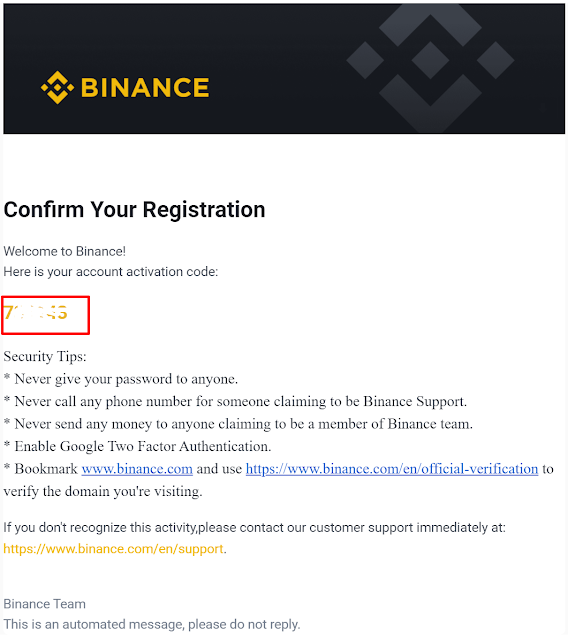 |
| Confirm your registration |
5. Complete Intermediate Verification
After entering the verification code, the following page will appear to show that you have successfully registered. At this step, Binance informs you that you are required to complete Intermediate Verification to access Binance services. Plus, verify now and get a 500 BUSD Savings Trial Fund Voucher.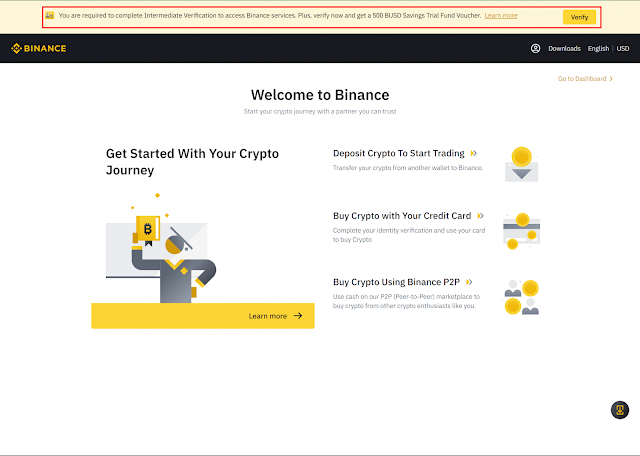 |
| Complete Intermediate Verification and get 500 BUSD |
6. Select your country at the next screen and start to verify
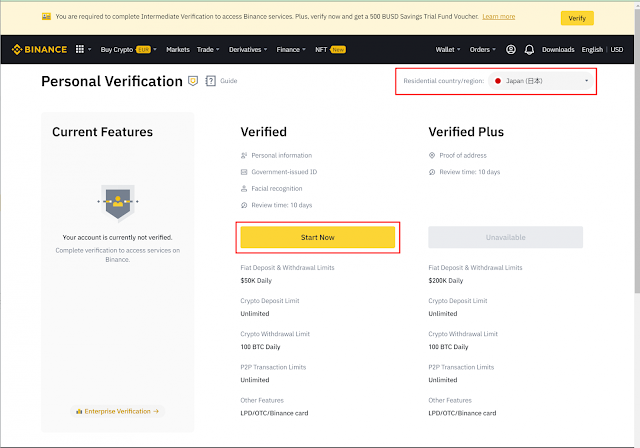 |
| Personal verification creating new Binance account |
After completing personal verification, you will get:
- A 500 BUSD Savings Trial Fund Voucher
- Fiat Deposit & Withdrawal Limits: $50,000 Daily
- Crypto Deposit Limit: Unlimited
- Crypto Withdrawal Limit: 100 BTC Daily
- P2P Transaction Limits: Unlimited
- Other Features: LPD/OTC/Binance card
7. Input personal information
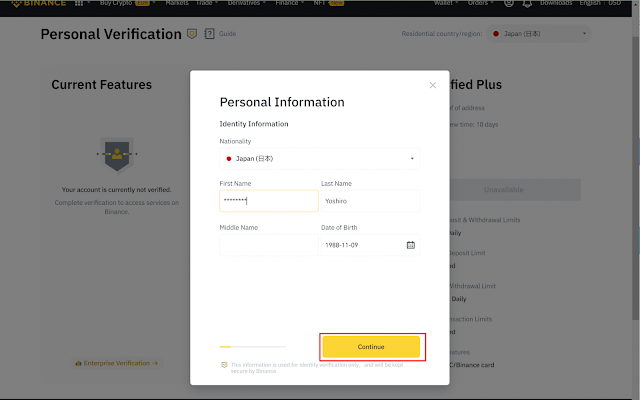 |
| Input Personal Information |
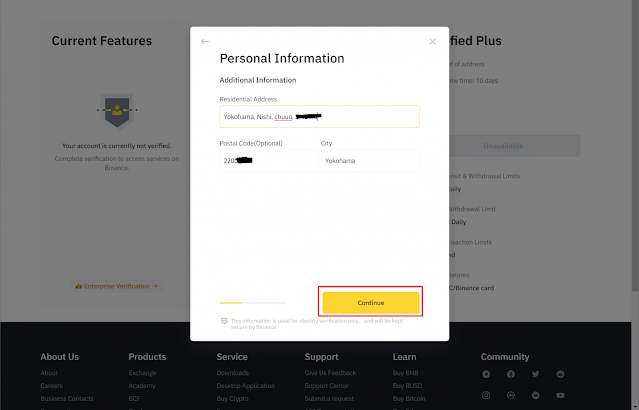 |
| Input your address |
8. Upload the front page and back page of your ID card to complete Identity Verification
Choose any acceptable government-issued ID document to upload. Binance will give you options of acceptable ID documents.9. Facial Recognition
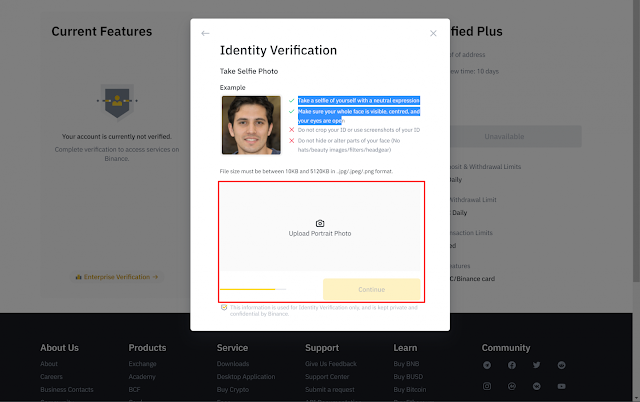 |
| Upload your photo |
10. Do facial recognition with your smartphone
You now need to install the Binance app into your smartphone: Install Binance App here! After installing Binance App, open the app and scan the QR code that is displayed when you click the [Continue] button at step 9 above. Click on [Start Verification] on your phone and scan your face with your phone.And then Binance will inform you that your registration is under review and you will receive an email once verification is complete.
Congratulations! You have now completed the process of registering a Binance Account and verifying it!
After creating your new account, you may want to use the Binance app you downloaded on your phone for trading activities on Binance Exchange. Alternatively, you may prefer to use your laptop if you feel more comfortable with that. Both options are good.
Your Binance Account registration is now complete; but you need to patiently wait for Binance to send you an email to confirm your account has been successfully verified so you can start trading on the Binance Exchange!
If you encounter any problems, do not hesitate to write in the 'Comments' section below, so we can help!






No comments:
Post a Comment